Validating Address from Main Shipping Page
This topic describes how to validate an existing address on the Shipping page.
- On the Shipping tab, click Shipping and Rating.
- Ensure that you have an address to validate in the Consignee boxes.
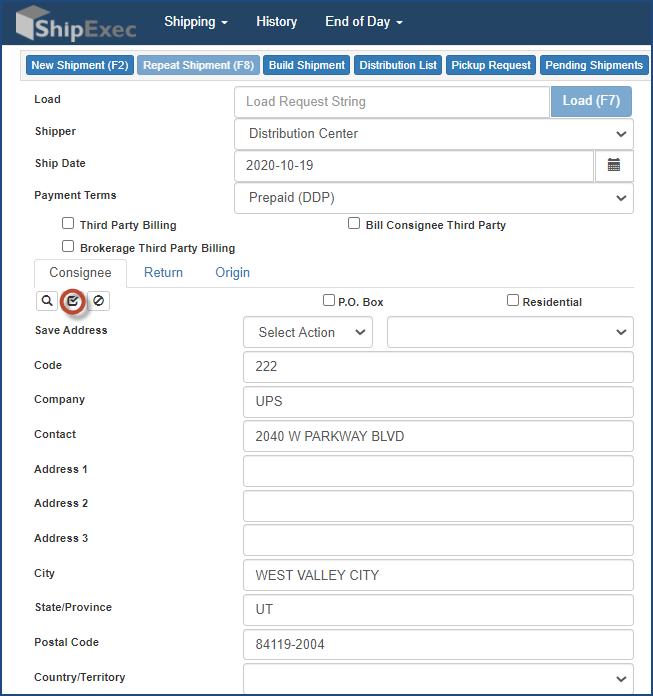
- Click the
 icon. ShipExec displays the Select Valid Address dialog box with possible options.
icon. ShipExec displays the Select Valid Address dialog box with possible options.
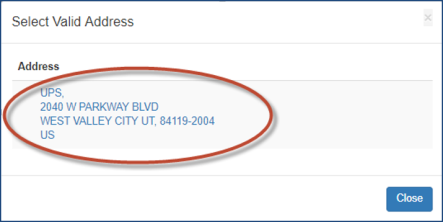
- Click the address to validate. ShipExec populates the consignee address on the Shipping page with the validated address.
Related Topics